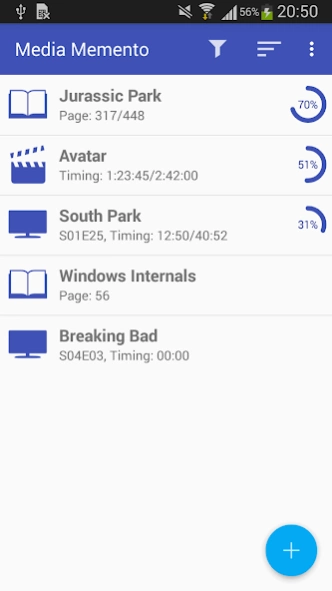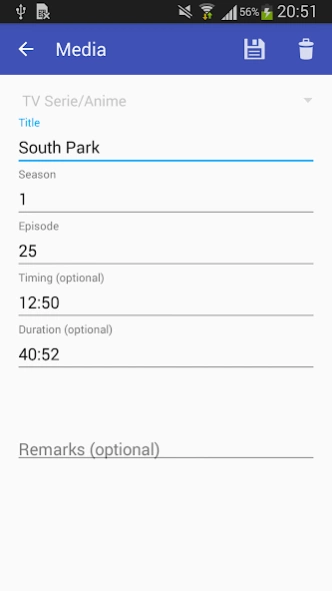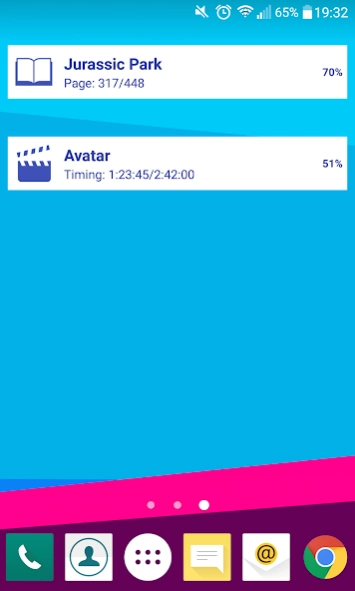Media Memento 1.2.0
Free Version
Publisher Description
Media Memento - Remember where you left off in your books, movies or series!
Lost in the novel you were reading? You can not remember where you left off in your favorite series or movies? With this application, the loss of your progress is now an old story!
Media Memento allows you to create and manage digital "bookmarks" to remember your progress in the books, documents, movies, series or anime.
Very easy to use, you can specify the number of pages or the total duration (and visualize your progress as a chart) and even record remarks.
The list can be sorted, filtered and the application data can be saved for later restoration.
New: widgets are there ! You can now keep an eye on your media directly from your home screen :)
More features to come!
Explanation of required permissions
- "Full Internet access" and "Access network state": display advertising
- "Change the contents of the internal storage": backup and recovery of the app data
- "Google Play Billing Service" : coming feature to remove advertising
Third party content
- Use the library " Android Better Pickers ", created by Code-Troopers (https://github.com/code-troopers/android-betterpickers), under the Apache 2.00 licence.
- Use the library " DecoView ", created by Brent Marriott (https://github.com/bmarrdev/android-DecoView-charting), under the Apache 2.00 licence.
About Media Memento
Media Memento is a free app for Android published in the PIMS & Calendars list of apps, part of Business.
The company that develops Media Memento is Kevin Vuilleumier. The latest version released by its developer is 1.2.0.
To install Media Memento on your Android device, just click the green Continue To App button above to start the installation process. The app is listed on our website since 2016-11-12 and was downloaded 6 times. We have already checked if the download link is safe, however for your own protection we recommend that you scan the downloaded app with your antivirus. Your antivirus may detect the Media Memento as malware as malware if the download link to net.kevinvuilleumier.android.mediamento is broken.
How to install Media Memento on your Android device:
- Click on the Continue To App button on our website. This will redirect you to Google Play.
- Once the Media Memento is shown in the Google Play listing of your Android device, you can start its download and installation. Tap on the Install button located below the search bar and to the right of the app icon.
- A pop-up window with the permissions required by Media Memento will be shown. Click on Accept to continue the process.
- Media Memento will be downloaded onto your device, displaying a progress. Once the download completes, the installation will start and you'll get a notification after the installation is finished.